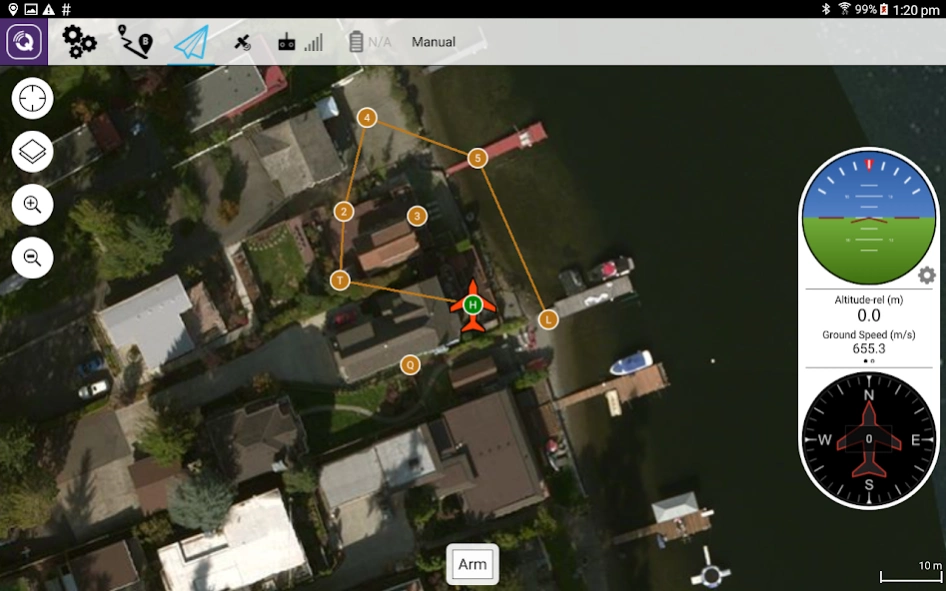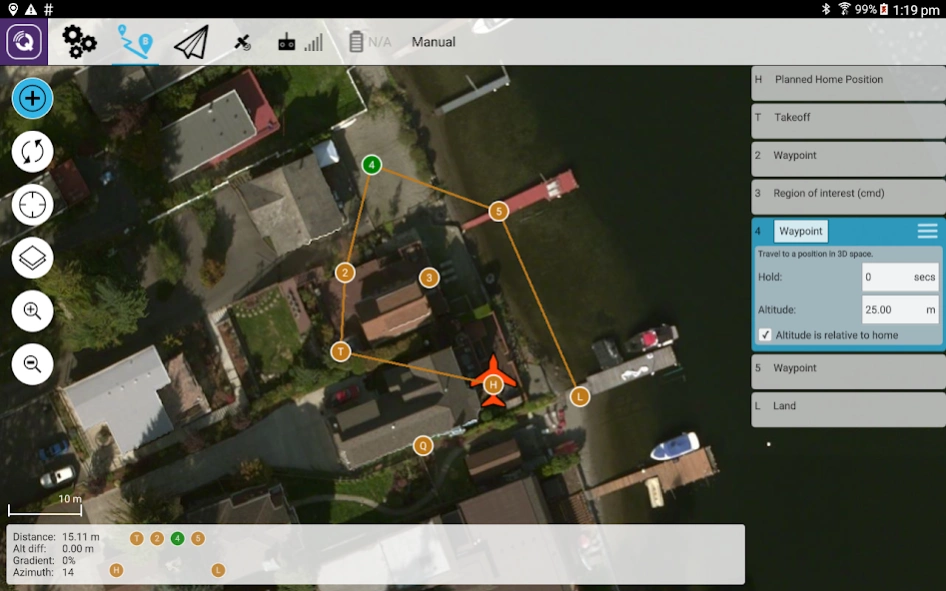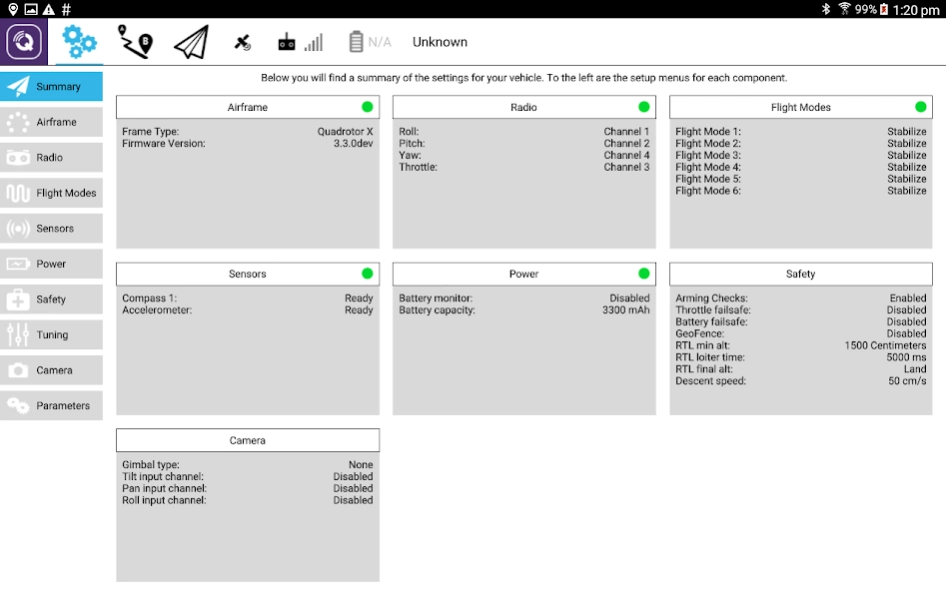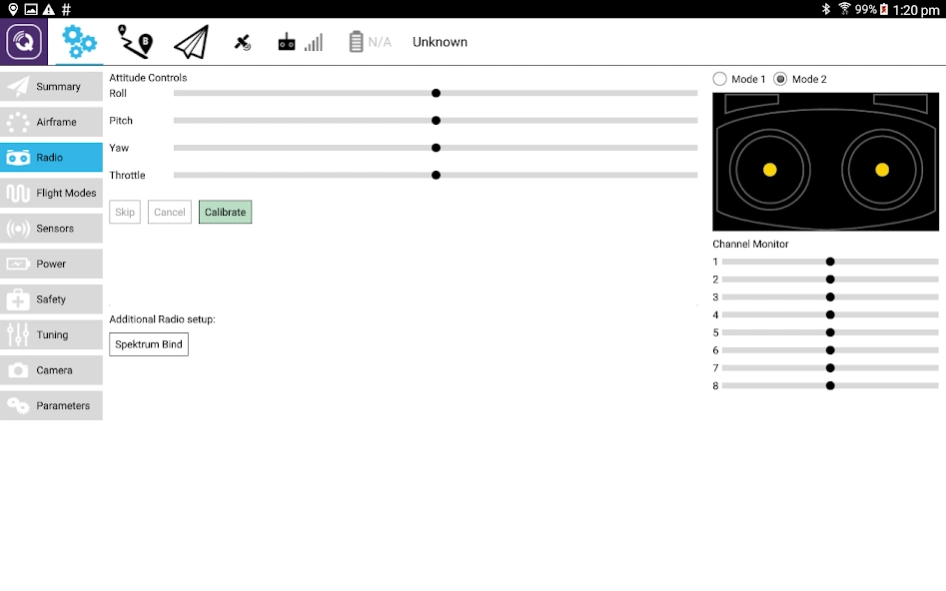QGroundControl 4.1.1
Free Version
Publisher Description
QGroundControl - Open Source Micro Air Vehicle Ground Control Station
QGroundControl provides full flight control and configuration for ArduPilot or PX4 Pro powered vehicles. The goal for QGroundControl is improved ease of use for new users as well as high end feature support for experienced users.
QGroundControl features:
- Full configuration support for vehicles running PX4 Pro and ArduPilot (ArduCopter, ArduPlane, ArduRover, ArduSub ) firmware
- Mission planning for autonomous flight
- Flight map display showing vehicle position, flight track, waypoints and vehicle instruments
- Video streaming with instrument display overlays
- Flight support for any MAVLink capable vehicle
QGroundControl is also available for Windows, MacOS, Linux and iOS.
Release Notes
QGroundControl Official Site
Documentation
Support
About QGroundControl
QGroundControl is a free app for Android published in the System Maintenance list of apps, part of System Utilities.
The company that develops QGroundControl is dagar. The latest version released by its developer is 4.1.1.
To install QGroundControl on your Android device, just click the green Continue To App button above to start the installation process. The app is listed on our website since 2021-01-27 and was downloaded 42 times. We have already checked if the download link is safe, however for your own protection we recommend that you scan the downloaded app with your antivirus. Your antivirus may detect the QGroundControl as malware as malware if the download link to org.mavlink.qgroundcontrol is broken.
How to install QGroundControl on your Android device:
- Click on the Continue To App button on our website. This will redirect you to Google Play.
- Once the QGroundControl is shown in the Google Play listing of your Android device, you can start its download and installation. Tap on the Install button located below the search bar and to the right of the app icon.
- A pop-up window with the permissions required by QGroundControl will be shown. Click on Accept to continue the process.
- QGroundControl will be downloaded onto your device, displaying a progress. Once the download completes, the installation will start and you'll get a notification after the installation is finished.